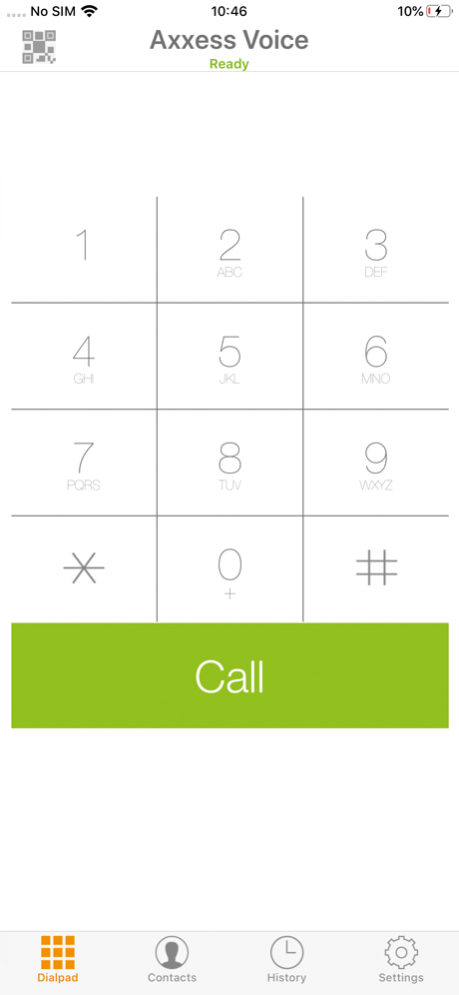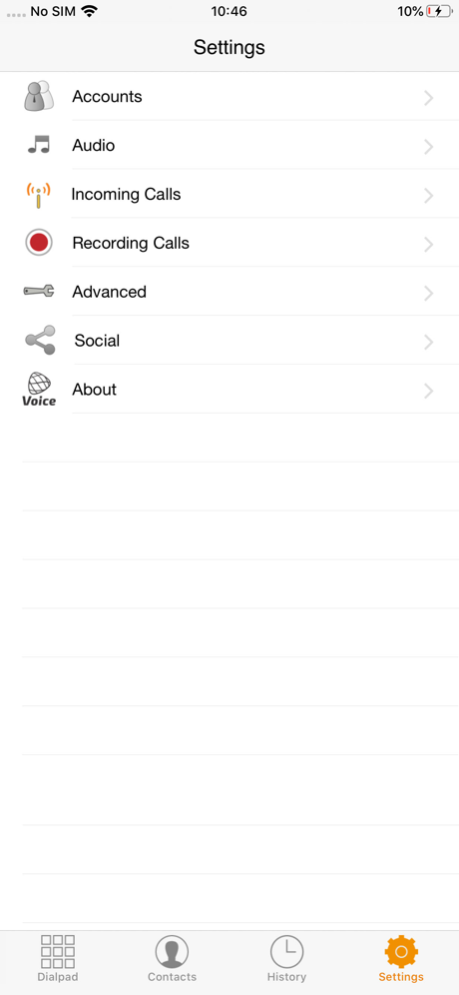Axxess Voice 1.1
Continue to app
Free Version
Publisher Description
What is Axxess Voice?
Axxess Voice is an alternative telephone service that works off your Internet connection.
Perfect for anyone with fixed or mobile Internet looking for a home or business telephone number that is flexible, affordable and easy-to-use.
Axxess Voice CallTime allows you to make affordable VoIP calls to any telephone number in the world, and free calls to other Axxess Voice numbers, via your Internet connection.
Say goodbye to unnecessary landline costs and only pay for the calls you make.
How does it work?
Once you sign up for a Axxess Voice service, we'll give you your own unique VoIP number. It works like a phone number, and you'll use it whenever you need to make and receive calls over the Internet.
Do I get Rollover?
Yes, all your CallTime, including topped-up CallTime rolls over for 3 months.
How Many Devices can I use my SIP account on?
The SIP account can be configured on a total of up to 6 devices which then allows for up to 6 concurrent calls inbound or outbound.
Can I use it on my Smartphone?
Absolutely! You can download the free Axxess Voice App available for iOS.
Oct 21, 2022
Version 1.1
- GUI fixes
- Conference bug fixes
- Push notification bug fixes
- CallKit fixes
- Contacts bug fixes
- Bluetooth fixes
- Video call fixes
- Fixed some crashes
- Implemented video FMTP SIP account option
- Removed iLBC 30 audio codec
- Removed H.263+ video codec
- Raised deployment target to iOS 12.0
- Other bug fixes and improvements
- Fixed full screen on notch devices
- Added network usage description text. *Apple Requirement
About Axxess Voice
Axxess Voice is a free app for iOS published in the Chat & Instant Messaging list of apps, part of Communications.
The company that develops Axxess Voice is Axxess. The latest version released by its developer is 1.1.
To install Axxess Voice on your iOS device, just click the green Continue To App button above to start the installation process. The app is listed on our website since 2022-10-21 and was downloaded 1 times. We have already checked if the download link is safe, however for your own protection we recommend that you scan the downloaded app with your antivirus. Your antivirus may detect the Axxess Voice as malware if the download link is broken.
How to install Axxess Voice on your iOS device:
- Click on the Continue To App button on our website. This will redirect you to the App Store.
- Once the Axxess Voice is shown in the iTunes listing of your iOS device, you can start its download and installation. Tap on the GET button to the right of the app to start downloading it.
- If you are not logged-in the iOS appstore app, you'll be prompted for your your Apple ID and/or password.
- After Axxess Voice is downloaded, you'll see an INSTALL button to the right. Tap on it to start the actual installation of the iOS app.
- Once installation is finished you can tap on the OPEN button to start it. Its icon will also be added to your device home screen.